How To Install Pip Apt-get, This is the explanation
Hey there fellow tech enthusiasts!
Installing PIP on Your Windows Machine!
Are you tired of manually installing Python packages every single time? Well, say goodbye to that hassle because today we�re going to teach you how to install PIP on your Windows machine so you can easily install any Python package that you need!

What is PIP?
PIP, also known as �Package Installer for Python,� is a command that allows you to easily install, update, and remove Python packages with just one simple command! Cool, right?
What are the Benefits of Using PIP?
Using PIP saves you time and effort because you don�t have to manually download and install Python packages every time. PIP automatically downloads and installs them for you within seconds! This means you can focus on coding and creating awesome things instead of wasting your time on package management.
Preparation
Before you can install PIP on your Windows machine, you need to ensure that you have Python installed. If you already have Python installed, you can move on to the next step. If not, head over to the Python website and download the latest version of Python that corresponds to your operating system. Once you�ve downloaded and installed Python, you�re ready to proceed with the installation of PIP!
Installation
Step 1: Download get-pip.py
The first step in installing PIP is to download the �get-pip.py� file. This file is responsible for installing PIP on your machine. You can download the �get-pip.py� file by visiting the following link:
https://bootstrap.pypa.io/get-pip.pyOnce you�ve opened the link, right-click anywhere on the screen and click �Save Page As.� Save the file to your desired location, for example, your desktop.
Step 2: Open Command Prompt
Open Command Prompt by clicking the Start button and typing �cmd� in the search bar. Press Enter and Command Prompt will open.
Step 3: Navigate to the Folder Where the get-pip.py File is Located
In Command Prompt, type �cd� followed by the location of the folder where you saved the �get-pip.py� file. For example:
cd C:UsersusernameDesktopOnce you�ve navigated to the correct folder, press Enter.
Step 4: Install PIP
Now we�re ready to install PIP! In Command Prompt, type the following command:
python get-pip.pyAnd voila! PIP is now installed on your Windows machine! Easy peasy, right?

Installing PIP on Your Ubuntu Machine!
Ubuntu users, it�s your turn! Let�s install PIP on your Ubuntu machine so you too can enjoy the benefits of easy package management!
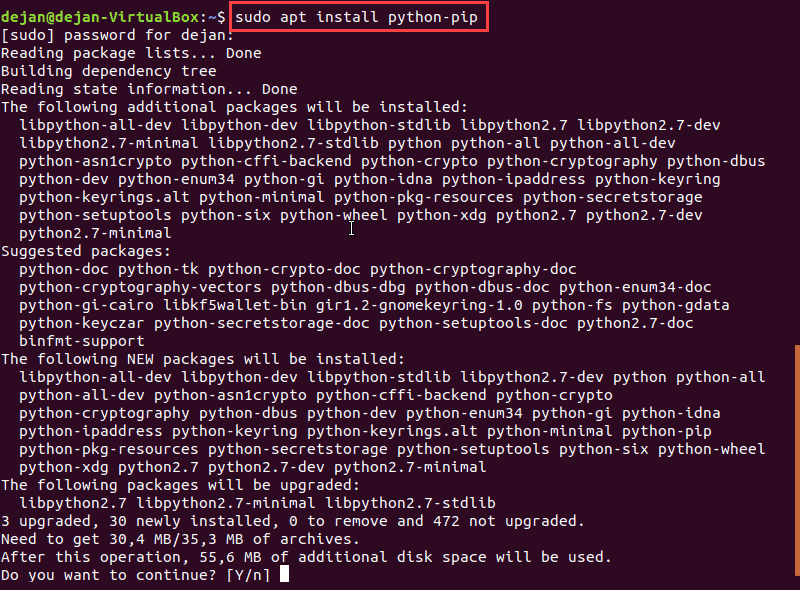
What is PIP?
As we discussed earlier, PIP is a package manager for Python that allows you to easily install, update, and remove Python packages with just one simple command. This saves you time and effort and enables you to focus on coding and creating awesome things instead of wasting your time on package management.
What are the Benefits of Using PIP?
Using PIP on Ubuntu machines allows you to easily install Python packages that are not included in the Ubuntu package repository.
Preparation
Before you can proceed with the installation of PIP on your Ubuntu machine, you need to ensure that you have Python installed. If you don�t have Python installed on your Ubuntu machine, open Terminal and type:
sudo apt-get update
sudo apt-get install python3This will ensure that you have Python installed on your Ubuntu machine.
Installation
Step 1: Open Terminal
Open Terminal by clicking the Applications icon at the top left corner of your screen and selecting �Terminal� from the dropdown list.
Step 2: Install PIP
In Terminal, type the following command:
sudo apt-get install python3-pipThis will install PIP on your Ubuntu machine!
Congratulations on successfully installing PIP on your Windows or Ubuntu machine! Now go forth and start coding!
If you are looking for Installing Pelican on Raspberry Pi you've came to the right page. We have 5 Pictures about Installing Pelican On Raspberry Pi like How To Install Pip On Rhel 8 (red Hat Enterprise Linux) Operating System, How To Install Pip On Ubuntu 20.04 & 22.04 python 2 Or 3 and also Installing Pelican On Raspberry Pi. Here it is:
How To Install Pip On Rhel 8 (red Hat Enterprise Linux) Operating System
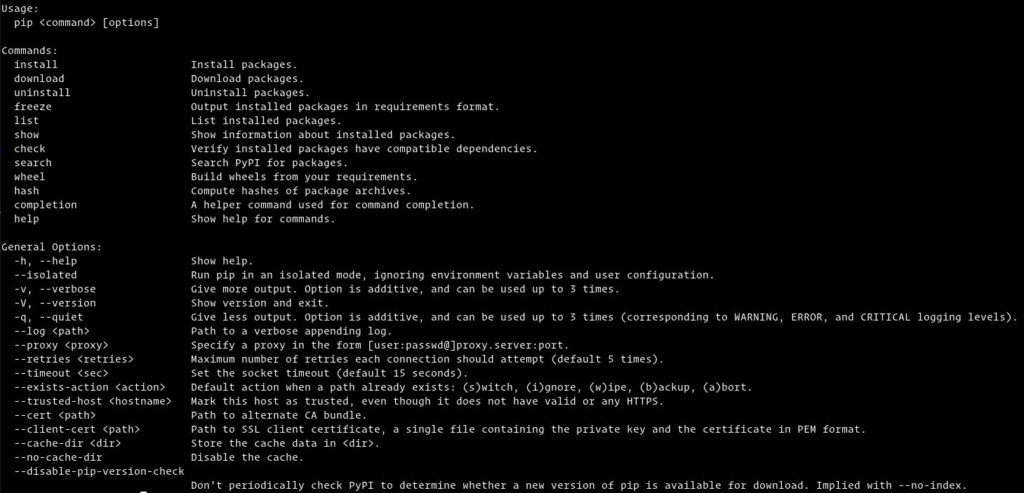 linuxconcept.com
linuxconcept.com
pip ubuntu pip3 rhel debian linuxize instalar aprenda konfigurasi perintah linuxid linuxhowto
How To Install Pip
 monovm.com
monovm.com
pip
How To Install Pip For Python On Windows | Phoenixnap Kb
 phoenixnap.es
phoenixnap.es
pip phoenixnap commands installing
How To Install Pip On Ubuntu 20.04 & 22.04 python 2 Or 3
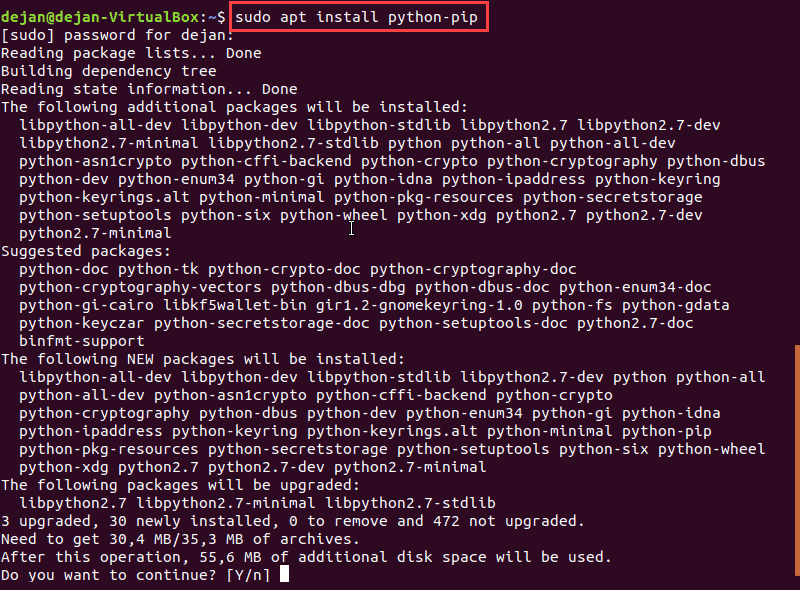 phoenixnap.com
phoenixnap.com
pip python apt sudo ubuntu
Pip pi install sudo installing raspberry pelican installed verify installation everything complete after. How to install pip for python on windows. How to install pip on ubuntu 20.04 & 22.04 python 2 or 3
Tags: #How To Install Pip On Ubuntu 20.04 & 22.04 python 2 Or 3,#How To Install Pip On Rhel 8 (red Hat Enterprise Linux) Operating System, How To Install Pip On Ubuntu 20.04 & 22.04 python 2 Or 3,#Installing Pelican On Raspberry Pi
Related post:
👉 How To Install Windows 10 On An Android Phone - This Is The Explanation!
👉 [Complete] How To Install Hp 1320 Printer On Windows 10, This Is The Explanation!
👉 How To Install Hp Drivers In Windows 10, Full With Visuals High Definition!
👉 How To Install Pip Turtle, Here's The Explanation!
👉 How To Install Windows 10 Iso File On Android, This Is The Explanation!
👉 [VIDEO] How To Install An Iso File In Windows 10 ~ Here's The Explanation!
👉 How To Download And Install Windows 10 Home Single Language, Here's The Explanation!
👉 [Complete] How To Install Gpedit.msc For Windows 10 Home Edition, This Is The Explanation!
👉 [VIDEO] How To Install Pip Kali Linux 2020, Here's The Explanation
👉 How To Install Android On Virtualbox Windows 10 - This Is The Explanation!
👉 How To Install Android Adb Interface On Windows 10, Complete With Video Clips 4K!
👉 How To Install Hp Laserjet 1012 On Windows 10, Complete With Videos High Definition!
👉 [FULL] How To Install Google Chrome On Hp Laptop Windows 10 - Here's The Explanation!
👉 [FULL] How To Install Android Apps On Windows 10 Pc - See The Explanation!
👉 How To Install Bluetooth Driver On Windows 10 Hp Laptop, Here's The Explanation!
👉 How To Install Windows 10 On Android Phone Without Pc, Here's The Explanation!
👉 How To Install Pip Python On Windows- Here's The Explanation!
👉 How To Install Iso File In Windows 10 ~ See The Explanation!
👉 [VIDEO] How To Instal Xapk File- Complete With Video Content [HD]
👉 How To Install Windows 10 On Android Phone ~ Here's The Explanation!
👉 How To Install Iso File On Windows 10 ~ Here's The Explanation!
👉 [VIDEO] How To Install Bitlocker On Windows 10 Home Edition, Here's The Explanation!
👉 How To Install Windows 10 Home Edition, This Is The Explanation!
👉 How To Install Pipewire On Debian- Complete With Videos 480p
👉 How To Install Android Emulator On Windows 10, See The Explanation!
👉 How To Install Pip Raspberry Pi- See The Explanation!
👉 How To Install Unsigned Drivers On Windows 10 Home Edition ~ See The Explanation!
👉 [Complete] How To Install Update Now Windows 10 Home Edition - This Is The Explanation!
👉 [VIDEO] How To Install Windows 10 Mobile On Android, See The Explanation!
👉 How To Install Android Apk On Windows 10 - See The Explanation!
👉 How To Pip Install Yfinance, See The Explanation!
👉 [Complete] How To Install An Hp Printer On Windows 10, Here's The Explanation!
👉 [VIDEO] Install Pip On Git Bash~ Here's The Explanation
👉 [VIDEO] How To Install Hp Laserjet 1018 Printer On Windows 10 - Here's The Explanation!
👉 [Complete] How To Install Pip For Different Python Version, Full With Video Clips 480p!
👉 [Complete] How To Install Hp Laserjet 1100 On Windows 10 - This Is The Explanation!
👉 How To Install Android Apps On Windows 10 Mobile ~ See The Explanation!
👉 How To Install Pip Version 21.3.1- Here's The Explanation
👉 [FULL] How To Install Hp Laserjet 1012 Printer On Windows 10 ~ Here's The Explanation!
👉 How To Install Hp Envy 5530 Printer On Windows 10, Complete With Video Content 4K!
👉 [FULL] How To Install Xapk Apk (app Bundle) Zip (apk + Obb)~ Here's The Explanation!
👉 How To Install Hp Deskjet 1010 Printer On Windows 10, This Is The Explanation!
👉 How To Install Hp Laserjet 1160 On Windows 10 - This Is The Explanation!
Komentar
Posting Komentar